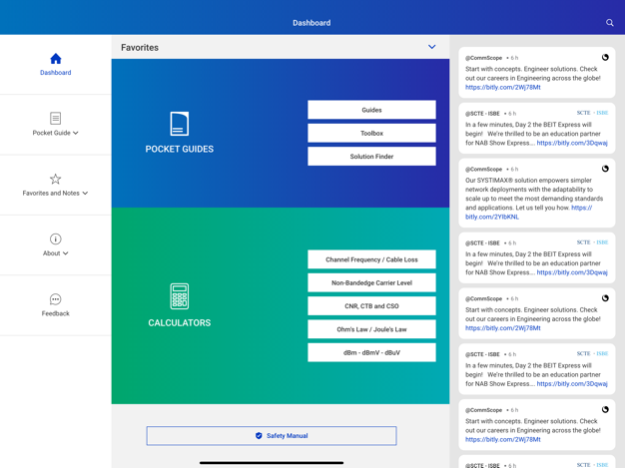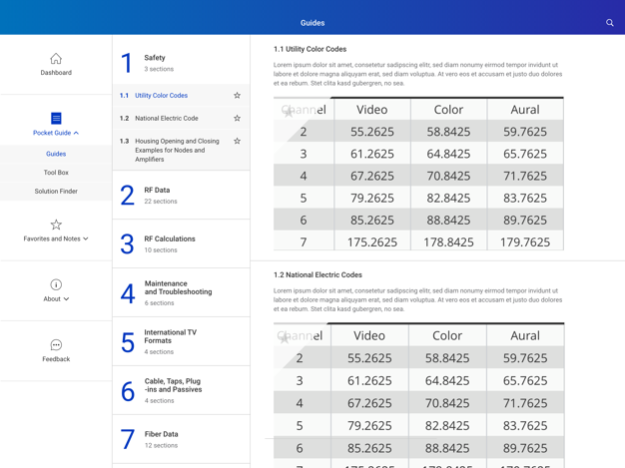CommScope Cable Tech Guide 1.7
Continue to app
Free Version
Publisher Description
The Cable Technician Pocket Guide from CommScope (formerly ARRIS) is an essential resource for cable technicians and installation engineers. Building on the success of the printed pocket guide, this app provides even more information and functionality direct from your iOS phone device. The pocket guide features information on:
- Safety
- RF Data
- RF Calculations
- Maintenance and Troubleshooting
- International TV Formats
- Cables, Taps, Plug-ins and Passives
- Fiber Data
- Packet transport (MPEG/IP)
- Symbols and Acronyms
- Data Transmission
...and more. Regularly performed calculations are made even easier with a series of in-built calculators covering:
- Channel Frequency / Cable Loss
- Non-Bandedge Carrier Level
- CNR Calculator
- CTB Calculator
- CSO Calculator
- Ohm's Law / Joules Law Calculator
- dBm - mW Conversion
- dBmV - dBuV conversion
Additional functionality allows you to favourite content for easy access, make inline notes and keep up to date with the latest news from CommScope and SCTE/ISBE.
Mar 23, 2022
Version 1.7
Bug Fixes and Minor Improvements.
About CommScope Cable Tech Guide
CommScope Cable Tech Guide is a free app for iOS published in the Kids list of apps, part of Education.
The company that develops CommScope Cable Tech Guide is CommScope, Inc.. The latest version released by its developer is 1.7.
To install CommScope Cable Tech Guide on your iOS device, just click the green Continue To App button above to start the installation process. The app is listed on our website since 2022-03-23 and was downloaded 8 times. We have already checked if the download link is safe, however for your own protection we recommend that you scan the downloaded app with your antivirus. Your antivirus may detect the CommScope Cable Tech Guide as malware if the download link is broken.
How to install CommScope Cable Tech Guide on your iOS device:
- Click on the Continue To App button on our website. This will redirect you to the App Store.
- Once the CommScope Cable Tech Guide is shown in the iTunes listing of your iOS device, you can start its download and installation. Tap on the GET button to the right of the app to start downloading it.
- If you are not logged-in the iOS appstore app, you'll be prompted for your your Apple ID and/or password.
- After CommScope Cable Tech Guide is downloaded, you'll see an INSTALL button to the right. Tap on it to start the actual installation of the iOS app.
- Once installation is finished you can tap on the OPEN button to start it. Its icon will also be added to your device home screen.